Poster Guidelines
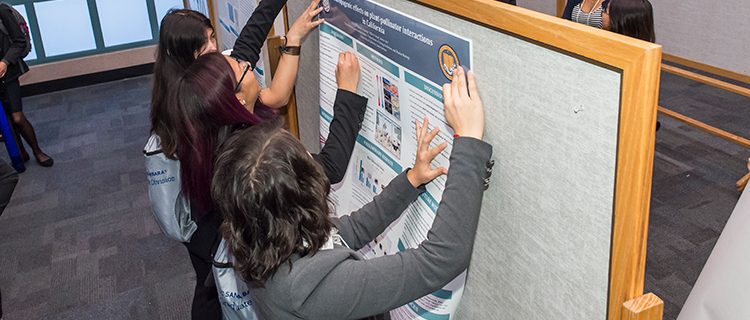
-
Please use the official logo when representing the UC LEADS program. Below are several files which may be useful.
Logos
PNG files (work well in PowerPoint)
- Formal UC LEADS logo lockup, blue and gray on transparent background
- Blue UC LEADS sub-brand logo lockup, transparent background
- White UC LEADS sub-brand logo lockup, transparent background
- Blue atom, transparent background
- White atom, transparent background
JPG files
- Formal UC LEADS logo lockup, blue and gray on white background
- Blue UC LEADS sub-brand logo lockup, on white background
- Blue atom on white background
PowerPoint
-
Two poster awards are given at the Symposium.
1. Top Honors
Top honor winners are selected based on scores. The top three score earners in each discipline will determine the winners. 9 winners will be awarded in total; more if there are ties.2. Campus Honorable Mentions
Campus Honorable Mentions are awarded one per campus. Awards go to the highest scores in each discipline not receiving top honors but limited to one student from each campus. This will result in 9 honorable mention winners, representing the next best posters from each campus.Posters are scored via the following rubric.
RATING SCALE
5 – Excellent
Majority of student’s responses significantly exceed category requirements.
4 – Above Average
Some responses meet and exceed category requirements.
3 – Average
Responses minimally meet all category requirements.
2 – Below Average
Responses do not meet category requirements, but responses demonstrate some understanding of the material presented. Student should work with staff/faculty to improve the presentation.
1 – Poor
Responses demonstrate little or lack of understanding of the material and do not meet the
category requirements. Student should work with staff/faculty to improve the presentation.Posters are scored in the following areas:
Section I. Research Project
1. Background – Student articulates historical knowledge relevant to their project, and the contribution of their work to the field. Their objective and research goal rationale are clear and concisely stated.
2. Methods – techniques are reasonable, appropriate, and clear. Student demonstrates understanding of the methods they used, and can identify limitations or alternatives to those methods.
3. Results/Discussion – observations are clearly presented. Student explains and contextualizes project, including the work of others (if appropriate). If results have not yet been produced, then they should include a statement as to why, or what they expect to see.
4. Conclusions – logical, clear, and supported by results. Conclusions relate to hypothesis, statement of purpose, and/or mission of project. Student articulates progress they contribute to their field, challenges overcome, and opportunities for future work building on their findings.
Section II. Research Poster Appearance
5. Poster Design – Font style and color, images and poster organization enhance readability/understanding. Tables, graphs, photos, images, figures, etc. are clear and well labeled
6. Poster Organization – appropriate poster sections are included; images, and text are easy to read and logically organized in a way that is easy to navigate. Good written communication.
7. References Sourced/Cited – Where applicable, information, studies, and any images, diagrams, or figures are given appropriate credit (either verbally or on the poster).
Section III. Student Personal/Scientific Communication & Overall Research Poster
Presentation
8. Communication – good oral communication and verbal interaction. Student is able to clearly describe research and answers questions in a clear and concise manner. Student engages with the poster audience.
9. Overall Presentation – all aspects of student’s poster. Pace and length of presentation are appropriate.
10. Student Role – Student clearly communicates their individual role and contribution in the context of the larger project goals. -
- The standard poster dimensions are 48 inches wide by 36 inches tall.
- Talk with your Director/Coordinator to understand the ideal file type (example: PowerPoint), poster printing costs (if any) and the timeframes in which you need to print your poster by. You may want to consider the different type of paper printing options (example: “photo glossy paper” is usually two‐three times more expensive to print on than “coated” paper). Learn about the options and decide what your preferences are based on your budget.
- Most likely you will need to have your poster ready three to five days prior to this conference. It may be your responsibility to get your poster printed, so make sure to get the details from your program if applicable. Also, take into consideration that solid color backgrounds, multiple object layers, and/or color rich posters may take longer to print….so plan accordingly.
- You are responsible for the transportation, set‐up, and take‐down of your poster.
- All students will be judged by at least two faculty judges (though please note that they may not be in your specific major).
- You will put up your posters with tacks, binder clips, and/or t‐pins to a designated poster display board. FYI tacks/t‐pins/binder clips will be provided for you at the conference.
- Posters must be readable from at least three feet away. Headings should be at least 36 point type and text should be at least 24 point type. Make sure you pick a font that is easy‐to‐read. All parts of the poster should be computer generated.
- If you are not going to use a large poster print out, you can make a poster with board mounted sections. However, all the separate pieces should be able to be displayed in a space that is not larger than the stated poster dimensions above. Poster‐board displays may consist of small boards for each poster section. It is suggested that a standard poster fixative…example remount spray glue is used so that your sections adhere securely to the board.
- Make sure to source and/or reference your images and/or information as appropriate and have your faculty mentor approve all of the content on your poster.
- Each Scholar will be assigned a poster display number. Usually this information is listed on a giant poster on the wall typically entitled “Poster Presenter Assignments.” Once you find the display poster board with your assigned number you will put up your poster for that particular session. Due to space limitations your poster may only be up for your poster session and not for all of the poster sessions (so look for a “poster take down” time which is usually listed in a conference agenda).
- Please remain at your poster for your entire poster session length.
- Ten first place winners will be selected and ten honorable mention winners will be selected. Announcements of winners will be made after dinner.
- Each poster judge will put a sticker on your poster. You should have at least two stickers on your poster by the end of your session. If there is fifteen minutes left at your poster session and you only have one sticker then please let a staff person know and we will help you get your second poster judge.
-
- Title. Include your name, other authors (this includes your faculty mentor and graduate students/post docs), department, school, and zip code. Typical title size is 60 to 140 point size depending on your fonts. It should be across the top of your poster. Please bold the title of your project and your name (also please list your name first and underline it so that a judge can make sure that he/she is judging the correct poster). As appropriate you can add in campus logos and your e‐mail. If your research was done at a different campus from your home institution, then make sure to include that in your title.
Poster Title Content Example:
Genes and Their Involvement in Long‐Term Memory
Ted Yanagihara, Anna Matynia, Ph.D., and Alcino J. Silva, Ph.D., Biology Department, UC Los Angeles, CA 94720
- Abstract and/or Introduction. This should include a statement of the research question/s or problem/s. Imagine that your audience has time to read only this one section of your poster. Sometimes an Introduction is substituted for an Abstract. Introductions cover the research question (including its background, context and importance) in greater depth than does an abstract but do not necessarily cover the methods and results.
- Methods. Summarize the steps you used for your project. If the equipment or lab set‐up was unusual, you may want to include a picture or illustration.
- Results/Data Analysis. More space should be devoted to your results than to any other section. This is where graphics, images, and tables should be used. It should have prominent placement in the center of your poster. This section deals with your current findings. If you are still in the process of doing your research you can label this section “preliminary results”. Make sure any images and graphs (x and y) are labeled clearly.
- Conclusion/Discussion. What can you conclude from your research? What are the implications and the importance of your findings? How does this compare to what others have found? Did you see any patterns?
- Next Steps. Briefly describe what will happen next for your project. You may want to include a timeline of the major milestones.
- References. Major sources on which your research project relied. Again make sure to source your images and information is appropriately cited.
- Acknowledgments. People who helped you with your research and/or poster, especially your Faculty mentor, graduate students, post‐docs, an/or lab members (not to mention any program that provided funding and/or support).
- Contact Information. It is fine if you would like to include your e‐mail and/or a qr code on your poster so that others can follow‐up with you. The QR code could be linked to your e‐mail, your Linked‐In profile, your lab, or your personal website. Please be thoughtful in making sure that this is done in a professional manner that best reflects you and your lab.
-
- Make sure to include images which help explain your content. Remember your job is to explain your poster not to read off of it.
- Text Versus Images…researchers vary in their opinion on the balance of a poster. However, for undergraduates a typical posters is roughly 40% text and 60% images (photos, graphs, charts, diagrams, tables, drawings, illustrations, etc.). Make sure to label your images accordingly.
- Images should be of a high resolution quality (ideally 150 dpi or higher).
- A stylistically consistent poster exudes an air of professionalism to the audience. A sloppy poster implies sloppy research, so there are many stylistic decisions to be made. You should plan your poster’s layout and design in advance of actually preparing the poster. Sketch out a rough draft of what you hope the poster will look like.
- Use a clear, traditional font (examples Calibri, Tahoma, Arial). Fancy fonts are inappropriate because they make your poster difficult to read. Make sure to have your fonts on a flash drive along with your PowerPoint/pdf/psd file.
- Components of your poster should be organized to lead the viewer through the display. Conventionally in Western culture, the eye is drawn to start reading at the upper left corner and then to move from left to right. Thus, your flow of information should be vertical or horizontal, but not both unless clearly labeled so that the viewer can easily move through the poster. Often students will organize their poster sections into three columns.
- Leave some “open white space” in the design so that the information is easier to process. Using bullets is a good way to “chunk” out your information and break up large sections of text.
- Use elements of different size and proportions. Convert tabular material to graphic display if possible (and ask for help if needed).
- A large and/or bright center of interest can draw the eye to the most important aspect of the poster. Use color to add emphasis and clarity. Avoid neon colors.
- Use photographs, charts, and other visuals to enhance your display. Enlarge photos to show pertinent details clearly. Don’t choose photos just because you have them on hand. Make them impactful and of good quality.
- Consider using a succinct poster and section titles (8‐15 words or less, or what will fill a single line). Longer titles may be unnecessary and occupy too much poster space.
- Your headings should be consistently styled, whether in all caps or initial caps, boldfaced or underlined, flush left or centered. Choose one style and be consistent throughout the poster.
- Avoid thick blocks of unbroken prose (long paragraphs). Whenever possible, and especially in the methods and conclusions sections, use lists and bullets.
- Strive for a balance between texts and graphics. Balance is affected by size, shape, and color.
- There are many wonderful poster designs that you can look at in various departments, other conferences/events, and on‐line. Use a design that works for your content.
- There are a few different programs that you can design your poster with, however PowerPoint is typically used. Students who don’t use PowerPoint will often PDF their file by using a PDF writer since the computer that is hooked up to the printer may not have that particular software. So plan ahead and ask questions to the conference organizer if you are not sure.
-
- Check the weather of the city you will be traveling to. Prepare for bad weather if necessary and wrap your poster appropriately.
- Label your poster tubes, as there will be many at this event. Include your campus and contact info (especially our cell phone) in case it gets lost or misplaced.
- MAKE A BACK‐UP PLAN FOR YOUR POSTER PRESENTATION! Have your pertinent files (including any special fonts or images) on a flash drive or accessible on‐line in a drop‐box cloud system. Also it may be helpful know where the nearest Kinkos is located. Better safe than sorry.
- Dress appropriately (BUSINESS STYLE) for the occasion, but remember to wear comfortable shoes. You will be on your feet for the entire poster session and most likely all day.
- You can consider having about 5‐10 copies of your paper or abstract with your contact information available for those who are very interested. Though your abstract should be included in the program booklet. If your paper is too long for this, consider having copies of your abstract. Be sure to include your name, address, phone number, and email.
- Use business cards are also appropriate. Check out www.vistaprint.com for free business cards.
- Remember to smile!
- Please completely remove your poster at the end of your poster session or when designated.
- You may want to have a bottle of water with you and some Kleenex in case you get sweaty.
- You can also print out a 8.5 x 11 inch version of your poster (mini‐poster) that you can use to help you practice.
-
- Can you run me through your poster?
- How did you get interested in this project?
- Where the findings what you expected?
- What was the most difficult aspect of this project?
- Why did you use this statistic in analyzing your data?
- What have other people in your field found?
- What is your hypothesis?
- What did you do?
- Why did you do this?
- How did you do it?
- What’s the next step?
-
- Practice your presentation
- Label your figures, images, and diagrams
- Make sure your title is complete
- Make sure to reference things that are not yours
- Spell check your content and your mentor’s name
- Use appropriate images
- Use appropriate text size and image sizes that make your poster easy to read
FINAL POSTER THOUGHTS: MAKE SURE YOU CAN….
- Explain your project with confidence
- Understand your research question
- Understand why you used particular statistics or analytical methods
- Contextualize your project (the big picture) for your audience
- Explain the “What and the How”
- Explain the “Why”
- Explain the “What Next”
- It can be helpful to briefly contextualize who you are as a presenter and why you chose this research project. Help judges understand what your future plans include.
- Example: If you are interested in going to graduate school it may be a good idea to weave in a sentence or two about this and where you are interested in applying.
- Want more tips? UC LEADS Alum Cindy Barrios compiled this document and example poster to help you out.